Today I was talking with another person that asked me if I had Clubhouse. “Not until it’s on Android” – I said, but this time he was asking me to join a channel about Hardware and product development. I HAVE to be there. So I put myself into the task to see what options there are, and I did it!
Clubhouse the geek way
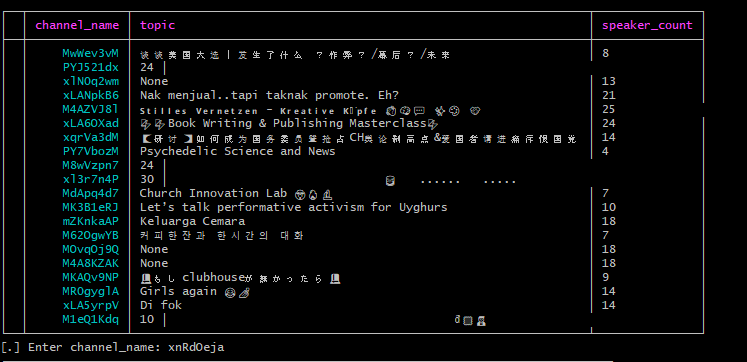
As a Linux user, and a hardware developer I love challenges. For a regular python and git user, the installation should be straightforward, but I run into some issues that I will explain here.
It works on Windows, and should work on MacOS too. I had to download a virtual machine (virtual box) to be able to run it on my Ubuntu 20.04.
TL;DR
The short version of the tutorial is:
- Clone Clubhouse-py repository here and follow instructions
- Install Agora-SDK using
pip3 install agora-python-sdk - Go to the clubhouse-py file and run the cli.py
- Enter your phone number. You must have an invitation, otherwise, it will not work.
- Enter the verification code that arrived to your SMS
- Enter to a channel and enjoy!
- If channel audio doesn’t work, clone Agora-SDK repository and follow all the 4 steps here to compile the SDK (even the 4th optional one)
Git clone
The first step is to download the repository here. You can download it directly or clone it using git bash tool. You can download git here.
git clone https://github.com/stypr/clubhouse-py.gitAfter doing so, install the requirements:
pip3 install -r requirements.txtInstall Agora-SDK, that allows you to actually listen and speak.
pip3 install agora-python-sdk*this last step could be problematic. Let’s first test the rest of the installation, and if you have a problem, go to the troubleshoot section.
Clubhouse Command-line interface
Let’s see the magic. In order to run the app, go to the repository folder and run the cli.py file using a terminal, like git bash.
python3 cli.pyYou will be asked for your phone number and will get an SMS pin for activation. You should have an invitation associated with that number. Otherwise, it will not work.
Put your full name and your nickname and you should be ready to go. Insert the channel id and start listening.
Here is an example of a channel:
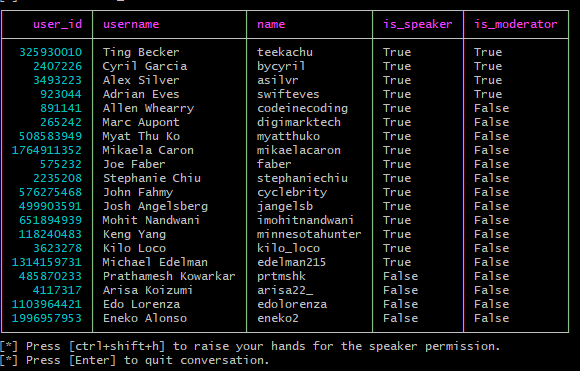
Troubleshooting
How to erase my information? or put another user?
All the session info is stored in in the files setting.ini. you can delete it if you want to reset the information, or make a backup and rename it to use more than 1 user in the same PC
Login works but there is no sound on the chats
This is due to the Agora-SDK file. You might have to clone the repository and compile it.
git clone https://github.com/AgoraIO-Community/Agora-Python-SDK.gitDownload SDK Agora Video SDK for Windows. Unzip the downloaded SDK package and copy the agora_rtc_sdk.dll and agora_rtc_sdk.lib files from libs/x86_64(64-bit) or libs/x86(32-bit) into the repository root folder.
python3 setup.py build_ext --inplaceUnable to find vcvarsall.bat
This can happen during the compilation of the agora SDK. It happens because you don’t have Visual Studio installed on your computer. You can download the community version and make sure to install the Python development workload and the Native development tools option.
For more details visit this link.
Hardware Clubhouse
Enjoy Clubhouse, and if you have any channel regarding IoT, product creation, industrial design, electronics, etc, let me know!




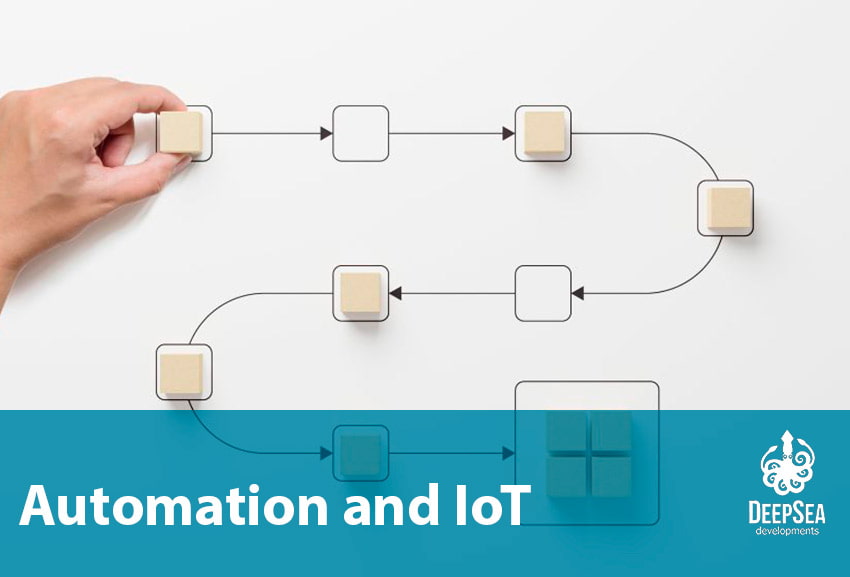

5 thoughts on “How to use Clubhouse without an iPhone”
Thank you. Great information
it works on Mac
Awesome!, good to know!
Eleven Minutes
Well written & done.
I started writing a blog recently and noticed that lot
of bloggers merely rework old ideas but add very little of value.
It’s great to see a beneficual write-up of some true value to myself
annd your other followers.
It’s on the list of things I neewd too emulate being a new blogger.
Visitor engagement and content quality are king.
Some awesome ideas; you’ve definitely got
on my list of people to watch!
Keep up the fantastic work!
All the best,
Clio